
- July 17, 2025
- admin
- 0
If you’re a developer looking for a smarter, more autonomous way to build software, Kiro AI might just be the tool you’ve been waiting for. In this comprehensive Kiro AI review, I’ll walk you through everything you need to know about this revolutionary AI-powered IDE—from its core features and standout benefits to its pricing model, pros and cons, and the top Kiro AI alternatives to consider in 2025.
Unlike traditional code assistants like GitHub Copilot that focus on autocompleting lines of code, Kiro AI takes a goal-oriented, agentic approach. You don’t just prompt it; you give it tasks, and it delivers autonomously. Whether you’re building full-stack apps, refactoring legacy code, debugging across multiple files, or just trying to move faster without sacrificing quality, Kiro acts like a junior developer who plans, reasons, and takes action on your behalf.
In this post, I’ll break down:
- What makes Kiro AI different from other tools
- Key features and real-world benefits
- Its current pricing structure
- A clear look at the pros and cons
- And the best Kiro AI alternatives you should explore in 2025
Let’s dive into how Kiro AI is shaping the future of intelligent software development and whether it’s the right tool for your workflow.
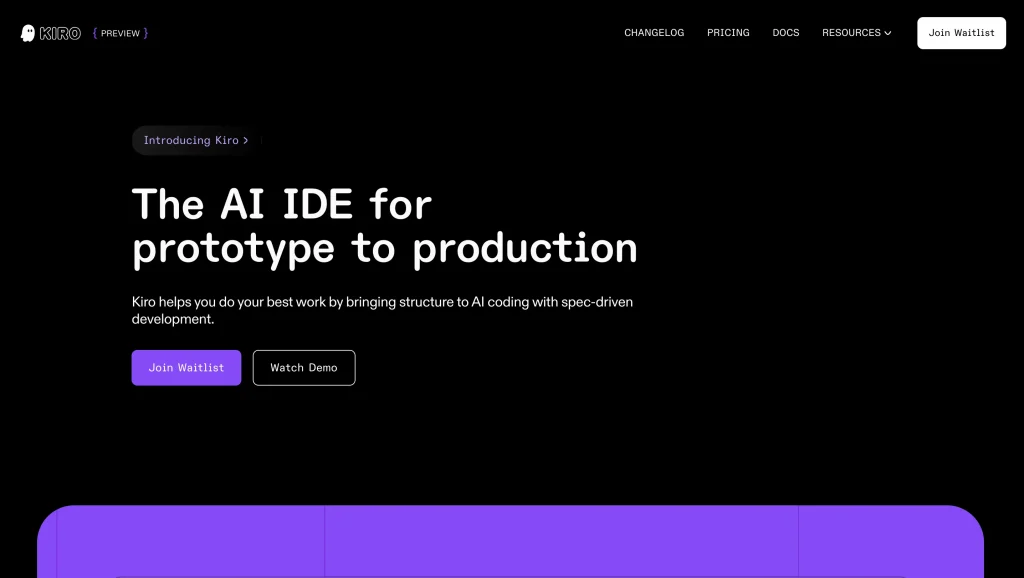
What Is Kiro AI?
I first heard about Kiro when AWS quietly launched this groundbreaking “agentic” AI-powered integrated development environment (IDE). Unlike typical autocomplete tools, Kiro behaves like a proactive junior developer. I simply describe what I want, whether it’s a full feature or a single endpoint—and Kiro autonomously scans through my codebase, opens relevant files, and implements multi-step changes on its own.
Built on advanced AI models like Claude Sonnet 4 (with fallback to 3.7), Kiro runs locally on your machine (using the Code OSS core) but can tap into powerful cloud APIs such as AWS Bedrock and Amazon Q. This hybrid approach enables context-aware, multi-file editing, intelligent task planning, and transparent previews of every change before it’s applied.
Kiro AI Review: My Experience
Goal-Driven Development
With Kiro, I don’t prompt it line-by-line. Instead, I set a broad objective—”add user authentication” or “create a REST API for the product module”—and it orchestrates the whole process: updating back-end handlers, database schemas, documentation, and tests.
Spec-Driven vs. Vibe Workflows
Kiro lets me choose how structured I want to be:
- Vibe Mode: Ideal for starting fast with interactive chat—for instance, building an AWS S3-hosted static website by refining prompts.
- Spec Mode: When clarity is key, I begin with detailed specs, and Kiro auto-generates user stories, architecture diagrams, priority tasks, and workflows.
Agent Hooks & Automation
I love that Kiro listens to my file saves or commits and triggers automated tasks—like updating docs, regenerating tests, enforcing security rules, or running CI checks. This onboard “agent hooks” system ensures my project remains clean and aligned with spec.
Multimodal Context
I’ve dropped architecture diagrams and sample JSON into Kiro, and it used that visual context to scaffold code, DB schemas, and even Terraform modules. Perfect for visual thinkers.
Transparent & Secure
Every change appears in a diff window, allowing me to accept or tweak. Code execution runs locally, data is encrypted, IAM-controlled, and enterprise audit trails ensure compliance, even within regulated environments .
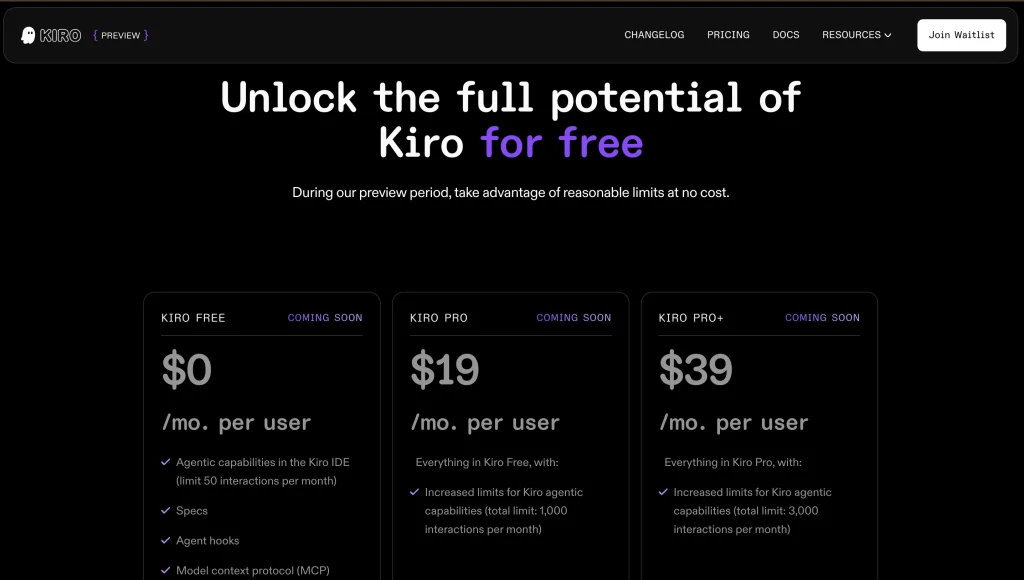
Kiro AI Pricing
Kiro is currently in public preview and is free up to 50 agentic interactions monthly. Paid plans are coming soon:
| Plan | Price/User | Agent Interactions |
| Kiro Free | $0/mo | 50/month |
| Kiro Pro | $19/mo | 1,000/month |
| Kiro Pro+ | $39/mo | 3,000/month |
Paid tiers unlock higher usage limits and privacy guarantees (your code won’t be used for training), plus enterprise-grade features.
Uses & Benefits of Kiro AI
- Full-Stack Development
From database schema to frontend UI tweaks, Kiro seamlessly operates across your stack. - Rapid Onboarding
In unfamiliar monorepos, Kiro helps me understand architecture, enforce structure, and generate documentation swiftly. - Faster Prototyping to Production
I’ve built secure file-sharing apps and personal tools in days, all thanks to spec-driven workflows. - Best-Practice Enforcement
Agent hooks auto-update tests, docs, and standards, reducing tech debt and maintaining quality. - Enterprise-Ready Security
With AWS-grade encryption, IAM integration, audit logs, and telemetry opt-out, Kiro suits even regulated environments.
Alternatives: How Kiro AI Compares
- GitHub Copilot: Great for token-level autocomplete, but limited to single-file suggestions, not multi-step planning.
- Cursor: Offers smarter contextual editing, yet lacks spec-driven workflows and automation hooks.
- Amazon Q: Kiro complements Amazon Q Developer; Pro users get both, but Q is chat-based—Kiro adds IDE-level autonomy.
| Tool | Best For | Limitation |
| Kiro | End-to-end spec-driven projects | Still in preview; evolving features |
| GitHub Copilot | Real-time code suggestions | No multi-file planning |
| Cursor | Context-aware code editing | No structured workflows |
| Amazon Q | Chat-based assistant | Doesn’t alter files directly |
Getting Started
Here’s my quick-start guide:
- Visit kiro.dev and download the installer for your OS.
- Sign in via GitHub, Google, AWS Builder ID, or AWS SSO. Builder ID unlocks Amazon Q integration.
- (Optional) Import VS Code settings and extensions.
- Choose Vibe or Spec mode to begin scaffolding your project.
- Observe agent-driven planning, code generation, diffs, and automation in action.
Final Verdict – Is Kiro AI Worth It?
I’m excited about Kiro AI—it marks a paradigm shift from reactive coding to autonomous, spec-driven development. It’s like having a junior developer who plans, executes, explains, and maintains with you across frontend, backend, infra, tests, and docs.
While still in preview, the value, especially for larger projects, rapid prototyping, and enterprise environments, is clear. If you’re tired of context-switching and boilerplate, Kiro may well be the future of software engineering.
ALSO READ: Xbow AI Review, Features, Pricing, Pros, Cons & Alternatives
Frequently Asked Questions: Kiro AI
Kiro AI enhances business productivity by automating repetitive tasks, delivering real-time analytics, and providing AI-powered customer support. This reduces manual workload and streamlines operations.
Yes, Kiro AI is scalable and customizable, making it ideal for small businesses looking to automate processes, enhance customer service, and reduce operational costs using artificial intelligence.
Industries like healthcare, finance, e-commerce, education, and logistics can benefit from Kiro AI’s intelligent automation, data processing, and AI-powered communication tools.
Kiro AI is built to integrate seamlessly with popular platforms such as CRMs, ERPs, chat platforms, and cloud services, allowing businesses to streamline workflows easily.
Kiro AI uses machine learning to learn from data patterns, user behaviour, and interactions. It continuously improves its responses and predictions to deliver smarter and faster solutions.
Yes, Kiro AI employs enterprise-grade encryption, data privacy compliance (like GDPR), and secure cloud infrastructure to ensure the safety and confidentiality of business data.
Absolutely. Kiro AI provides AI-powered chatbots and voice assistants that handle customer queries 24/7, reducing response time and improving satisfaction.
Key features of Kiro AI include intelligent automation, predictive analytics, chatbot support, machine learning integration, real-time reporting, and natural language understanding (NLU).
You can get started by visiting the Kiro AI official website, booking a demo, or contacting their sales team. They offer personalised onboarding and setup support for businesses of all sizes.
Speak With Expert
Fill The Form Below

