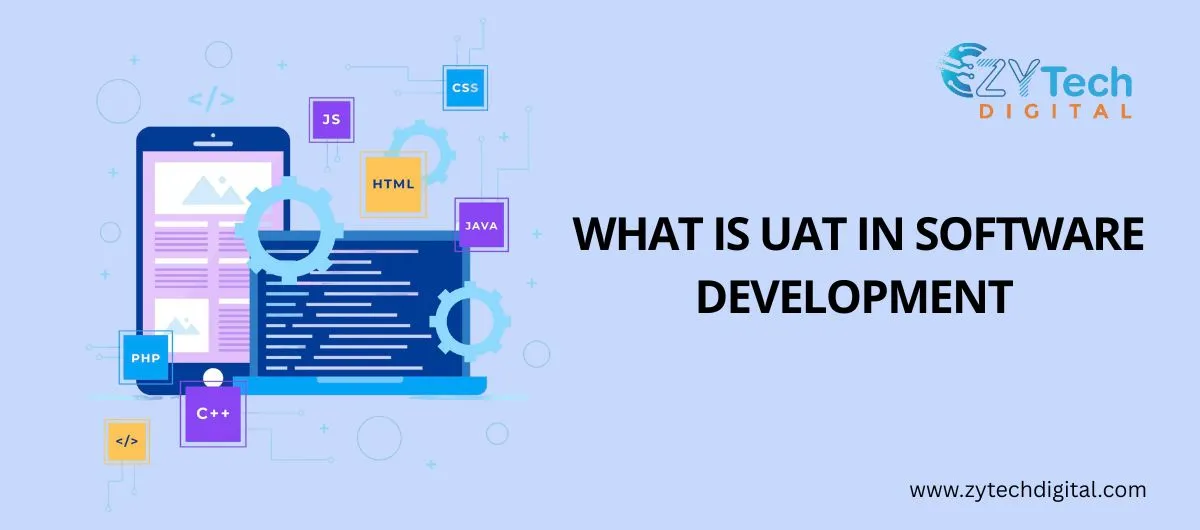
- May 8, 2025
- admin
- 0
If you’re like me and have been involved in the software development world for any time, you’ve probably heard the term UAT thrown around a lot. But what does it mean? Why is it so important in the software development life cycle (SDLC)? In this blog post, I’ll walk you through what UAT (User Acceptance Testing) is, why it matters, and how it’s done, and I’ll even give you real-life examples to show how UAT works in practice.
Whether you’re a developer, project manager, QA tester, or even a business analyst, understanding UAT is critical to delivering a successful software product. This guide will help you grasp its purpose, process, and best practices, all while keeping the language simple, relatable, and practical.
What is UAT in Software Development?
UAT, or User Acceptance Testing, is the final phase of the software testing process, where real users (or clients) test the software to verify that it meets their business needs and requirements. This isn’t just about making sure the software works—it’s about making sure it works as the user expects.
I like to think of UAT as a “final check before takeoff”. Just like how pilots run through a pre-flight checklist before taking off, businesses use UAT to confirm that everything is working just right before launching a product into the real world.
Why is UAT So Important?
Here’s something I’ve learned from real-world experience: you can have the most technically flawless software, and it still might not satisfy the user if their actual requirements were misunderstood or missed. That’s where UAT comes in—it acts as the bridge between the technical team and the end-user.
Let me list out a few key reasons why UAT in Software Developmentis vital:
- Validation from real users: UAT ensures that the software meets the actual, not just theoretical, business requirements.
- Reduces post-release bugs: Fixing issues during UAT is much cheaper than after the software goes live.
- Enhances user satisfaction: When users are involved in testing, they feel heard and valued.
- Prevents project failure: Some of the biggest software flops happened due to missing UAT or doing it poorly.
When Does UAT in Software Development Life Cycle Happen?
UAT usually takes place after system testing and just before deployment. Here’s a typical breakdown of where it fits in:
- Requirements Gathering
- Design
- Development
- Unit Testing
- Integration Testing
- System Testing
- User Acceptance Testing (UAT)
- Deployment
- Maintenance
Who Performs UAT?
Unlike other types of testing, which are performed by QA teams or developers, UAT is done by the business users or clients. These are people who understand the day-to-day use of the software and can confirm whether the features support real business operations.
Think of a payroll software. The QA team might test it technically, but it’s the HR team who will truly know if it serves its purpose.

UAT in Software Development Process: Step-by-Step
Over the years, I’ve followed a structured UAT in Software Development process that ensures smooth execution. Here’s a detailed step-by-step guide:
1. Planning
- Identify UAT participants (real users, business stakeholders).
- Define the UAT scope—which features and processes will be tested.
- Choose UAT tools (like TestRail, Jira, or spreadsheets).
2. Designing Test Cases
- Create UAT test scenarios based on user requirements, not technical specs.
- Write test cases that simulate real-world use of the system.
Example: For an e-commerce site, a test case might be “Place an order using a coupon code and verify the discount is applied.”
3. Preparing the Test Environment
- Set up a UAT environment that mirrors production.
- Load real-world data (but anonymised, if needed).
- Ensure user access and permissions are correct.
4. Executing Test Cases
- Users execute test cases and log results.
- If bugs or issues are found, they’re logged for developers to fix.
5. Bug Fixing and Retesting
- Developers resolve the issues.
- Users re-test the specific functionality.
6. Sign-off
- Once all test cases pass and users are satisfied, they give a formal UAT sign-off.
- The software is now ready for production.
Real-Life UAT in Software Development Example: Online Banking App
Let me give you a real example from a project I worked on. We developed a mobile online banking app for a local credit union.
During UAT, the bank’s internal staff were asked to:
- Transfer funds between accounts
- Set up a recurring payment
- Lock and unlock their debit cards
- Report a lost/stolen card
One user discovered that the “lock card” feature was confusing—after locking the card, the confirmation message simply said “Success” with no further explanation.
That was a UAT insight we wouldn’t have caught during system testing, because from a QA point of view, the lock function worked. But from a user perspective, it lacked clarity.
So we improved the message to “Your card has been successfully locked. You can unlock it anytime from your dashboard.” That small tweak made a big difference in usability.
Common UAT in Software Development Challenges (And How I Handle Them)
Here are some real challenges I’ve faced during UAT, and how I’ve learned to overcome them:
1. Lack of User Availability
Sometimes users are too busy to test thoroughly. I usually schedule UAT during quieter business periods and keep test sessions short but focused.
2. Vague Requirements
UAT is only as good as the requirements. If they’re unclear, I work with stakeholders to define success criteria before UAT begins.
3. Poor Test Data
If the test environment has incomplete or dummy data, users can’t truly assess functionality. Always ensure realistic, secure test data.
4. Communication Gaps
Sometimes, dev teams and users speak different “languages”. I act as a bridge to translate technical talk into business-friendly language.
UAT vs Other Types of Testing
| Type of Testing | Who Performs It? | What It Tests |
| Unit Testing | Developers | Individual functions |
| Integration Testing | Developers/QAS | Combined modules |
| System Testing | QA Team | Entire system |
| User Acceptance Testing | End-users/business users | Business needs, usability |
It is not about code—it’s about business value.
UAT Tools I Recommend
While you can run UAT with something as simple as Excel, I’ve found these tools super helpful:
- TestRail – For managing test cases and tracking progress.
- Jira – Great for logging bugs and managing issues.
- Zephyr – A Jira plugin that’s perfect for UAT.
- Userback – For collecting user feedback with screenshots.
- Google Sheets – Still a reliable, simple option for small teams.
Best Practices for a Successful UAT
From my own experience, these UAT best practices have helped projects succeed:
- Involve users early: Don’t wait until the last minute to bring in users. Involve them during test case creation.
- Train your testers: A quick training session on how to test and log issues saves everyone time.
- Keep it user-focused: Don’t get lost in technical jargon. Speak their language.
- Track everything: Keep a detailed log of test results, issues, and decisions.
- Always collect feedback: Even after UAT, follow up with a quick survey or meeting to learn what went well and what didn’t.
What Happens After UAT?
Once UAT is complete and signed off, the software is ready to go live. But the benefits of UAT don’t end there. The feedback gathered can:
- Improve future releases
- Enhance documentation
- Build trust between the business and IT teams
I’ve seen some of the most productive team relationships develop during UAT, simply because both sides finally see things from each other’s perspectives.
Final Thoughts UAT in Software Development: Why I Never Skip UAT
Over the years, I’ve learned this one golden rule: Skipping UAT is like skipping the final quality check before handing the keys to a new house. It might look good, but unless the owner walks through and checks every room, you can’t be sure it’s livable.
UAT makes sure the software isn’t just functional, but usable, valuable, and successful.
So next time you’re wrapping up a project, don’t rush to release. Take that extra step to run proper User Acceptance Testing. I promise you, your users and your future self will thank you for it.
READ MORE: Exploratory Style of Software Development
Speak With Expert
Fill The Form Below

